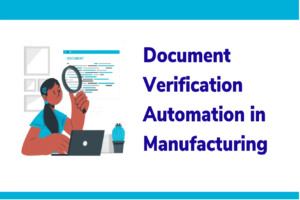Digital Decluttering: Tips for a More Organized and Efficient Tech Life

Clutter in our homes is usually easy to spot. From piles of clothes in the corner to overstuffed closets, this mess—though sometimes ignored—never goes completely unnoticed. Conversely, digital clutter often remains hidden and neglected until it causes significant device slowdown or results in missed important emails.
Similar to physical clutter, it is beneficial for our mental well-being and device efficiency to periodically engage in “digital decluttering.” Below, we will explore what digital decluttering involves and provide tips for better digital organization.
To start, what is digital clutter? Essentially, it is the disorganization of digital devices. Whether it’s a smartphone, computer, or tablet, this clutter can slow down both the device and the user due to the challenge of navigating excess information. Digital clutter manifests in various forms, such as an overflowing email inbox, a cluttered desktop, or unused apps. Research indicates that managing digital clutter can be as anxiety-inducing as dealing with physical clutter.
Thankfully, there are numerous strategies for digital decluttering. A useful starting point is to use tools or services designed to ease the process. For example, backing up important files to a cloud storage service allows for the deletion of data from the device without losing valuable information. Additionally, hardware solutions like external hard drives or flash drives can store old photos and documents, reducing the digital load on the device.
Other approaches include deleting or clearing unnecessary data. Web browsers offer options like “Clear Browsing Data” and “Clear History” to eliminate extraneous information. Regularly deleting the browser’s cache and cookies is also beneficial. Uninstalling unused apps, including preloaded ones that came with the device, can significantly reduce digital clutter and enhance device performance.
Keeping software and apps updated is another critical task, albeit sometimes inconvenient. Updates are essential for security, addressing new cyber threats. Outdated apps can also cause device sluggishness. Regularly checking for updates in app stores and system settings, or accepting update prompts, helps prevent potential slowdowns.
Lastly, email inboxes are a major source of digital clutter. An overloaded inbox can lead to various problems. To quickly clear an inbox, select all messages and use the “Archive” function. Organizing incoming emails with folders or labels can help manage them more effectively. Unsubscribing from unnecessary services reduces the number of incoming emails, maintaining a clutter-free inbox.
For additional tips on digital decluttering, refer to the resource featured alongside this post.
Digital Declutter& Minimization Guide, was provided by Great Plains Communications, a home phone provider